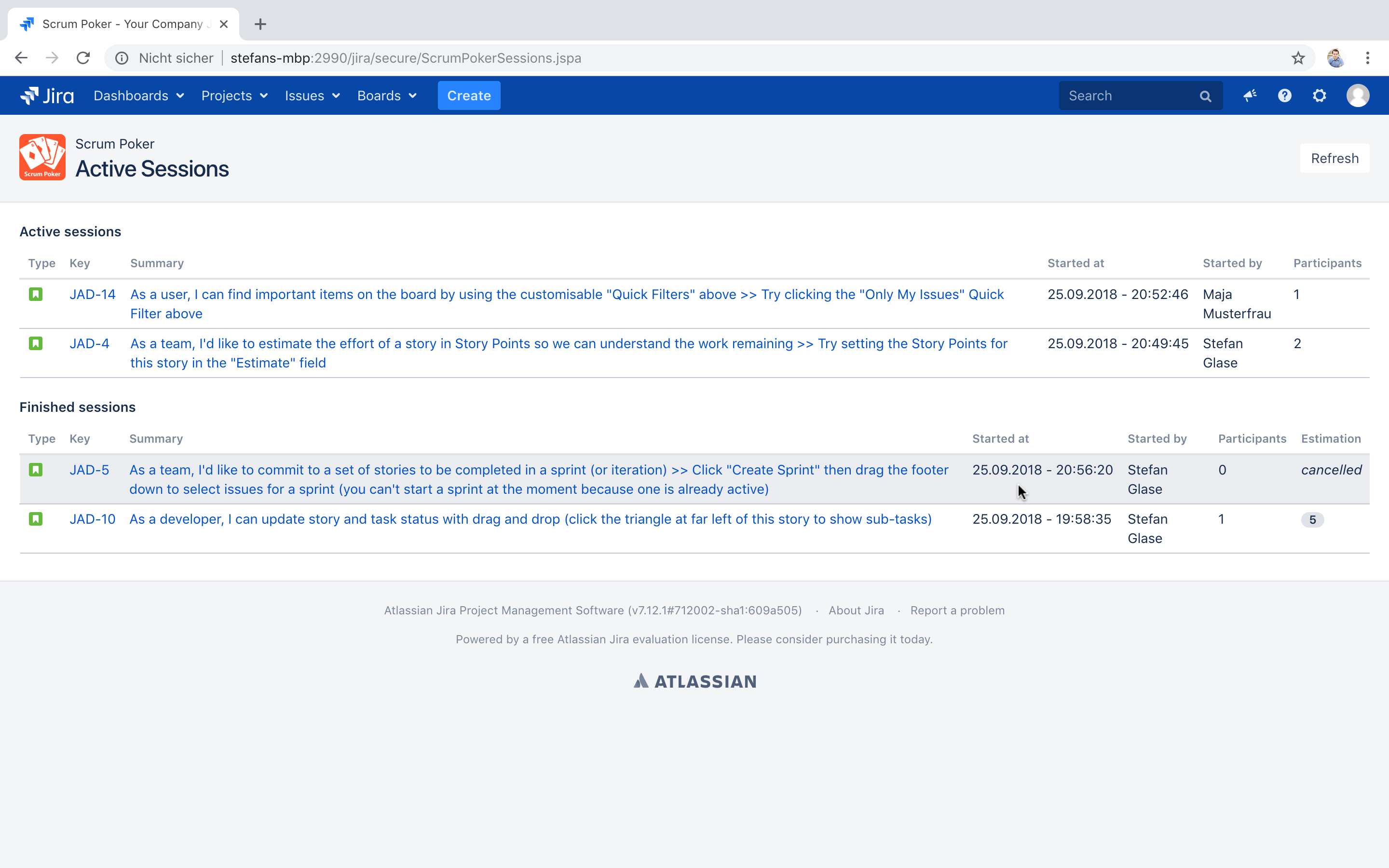Scrum Poker for Jira
User Guide
Cancel a Scrum Poker session
This page describes how to cancel a currently running Scrum Poker session.
If you started a Scrum Poker session by accident (e.g. selected the wrong issue) you as the creator of the session can cancel the session.
In order to cancel a session you can use the button Cancel on the Scrum Poker session screen which is only shown for the creator of the session to not confuse other participants.
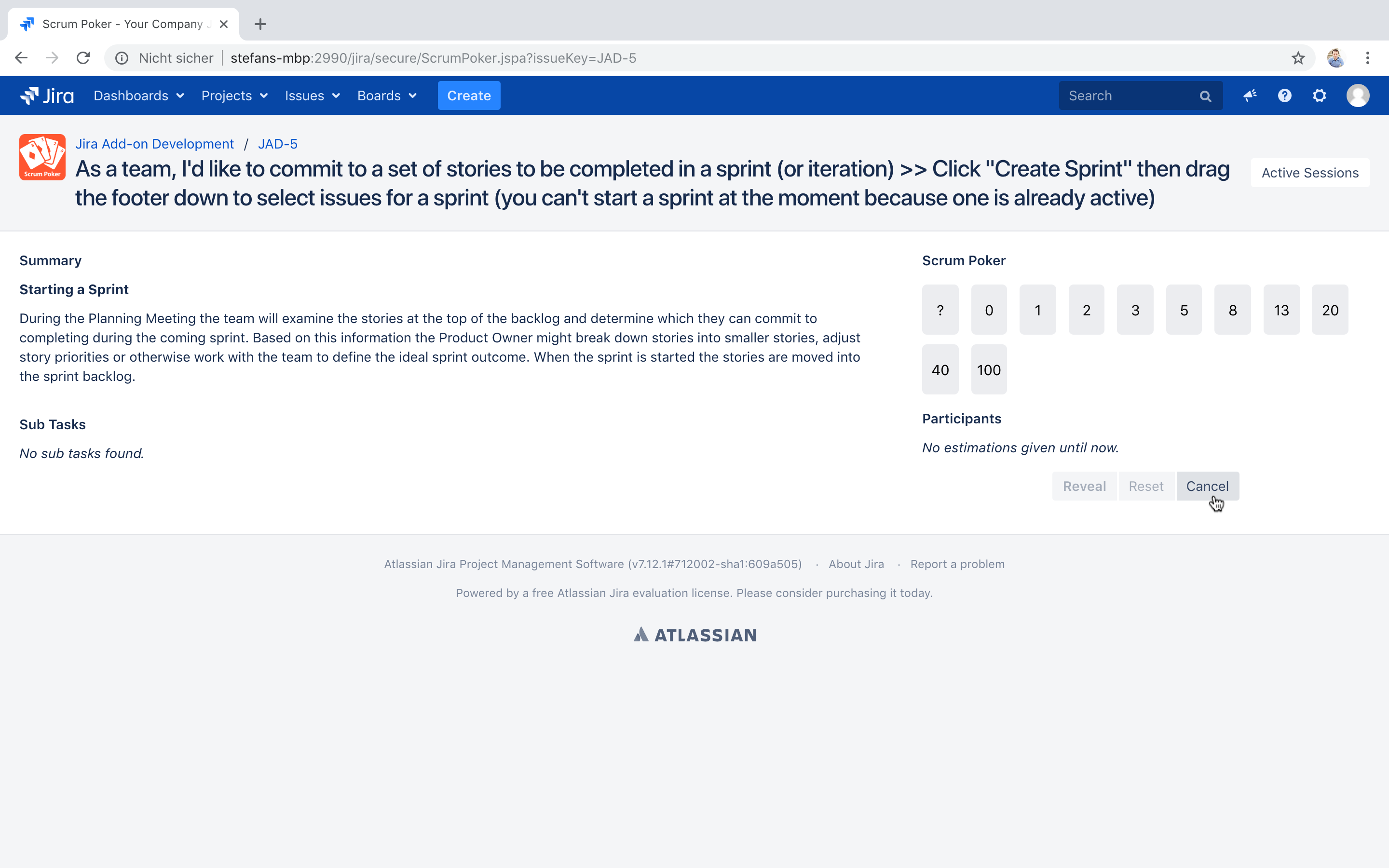
When a session is cancelled all other participants are informed about this fact by a message and the session is shown as cancelled on the Active Sessions page, too.