
Scrum Poker for Jira
Administration
Health Check
This page describes how to perform a basic health check for Scrum Poker for Jira to find potential problems with the license or the configuration.
Locate and use
To locate the health check navigate to the Administration menu, then select the entry labelled Manage apps.
You will now find a section called Scrum Poker in the left sidebar as shown in the screenshot below:
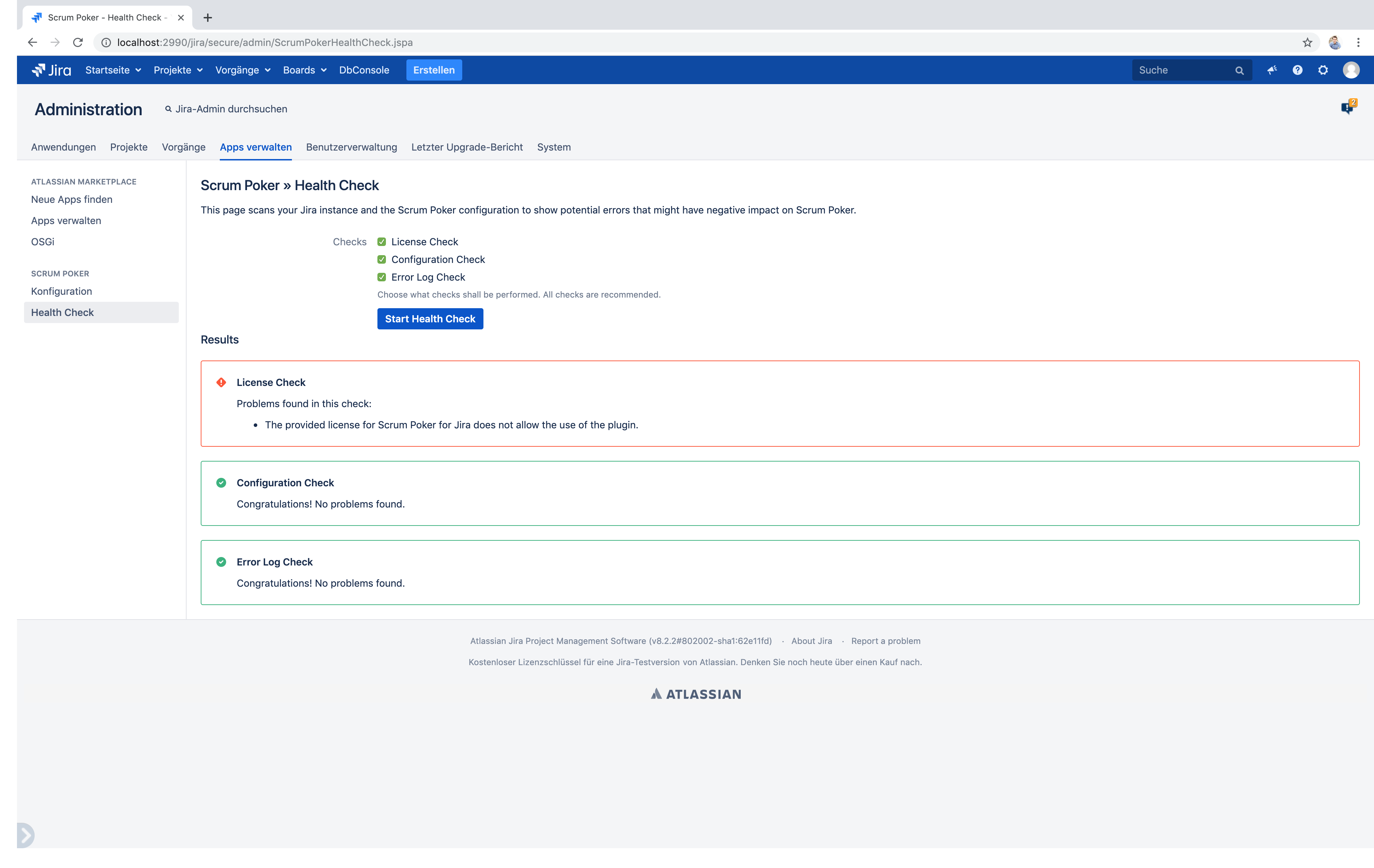
To start a health check you can select the checks to be performed but running all checks is always recommended.
After clicking Start Health Check the selected checks are performed and results are shown below.
Positive results come with a checkmark and a green border.
Negative results are displayed with a red border.
List of checks
The following checks are implemented and performed when started:
- License Check
- Check that a license is configured
- Check that the license is not expired
- Check that the license is valid (size, version, type)
- Configuration Check
- Check that the estimate field is configured
- Check that the configured estimate field exists in your Jira instance
- Check that the configured estimate field has a supported field type
- Check that Scrum Poker is either globally activated or has projects explicitly activated
- Check that the configured card set has no obvious problems
- Error Log Check
- Check that the error log is empty