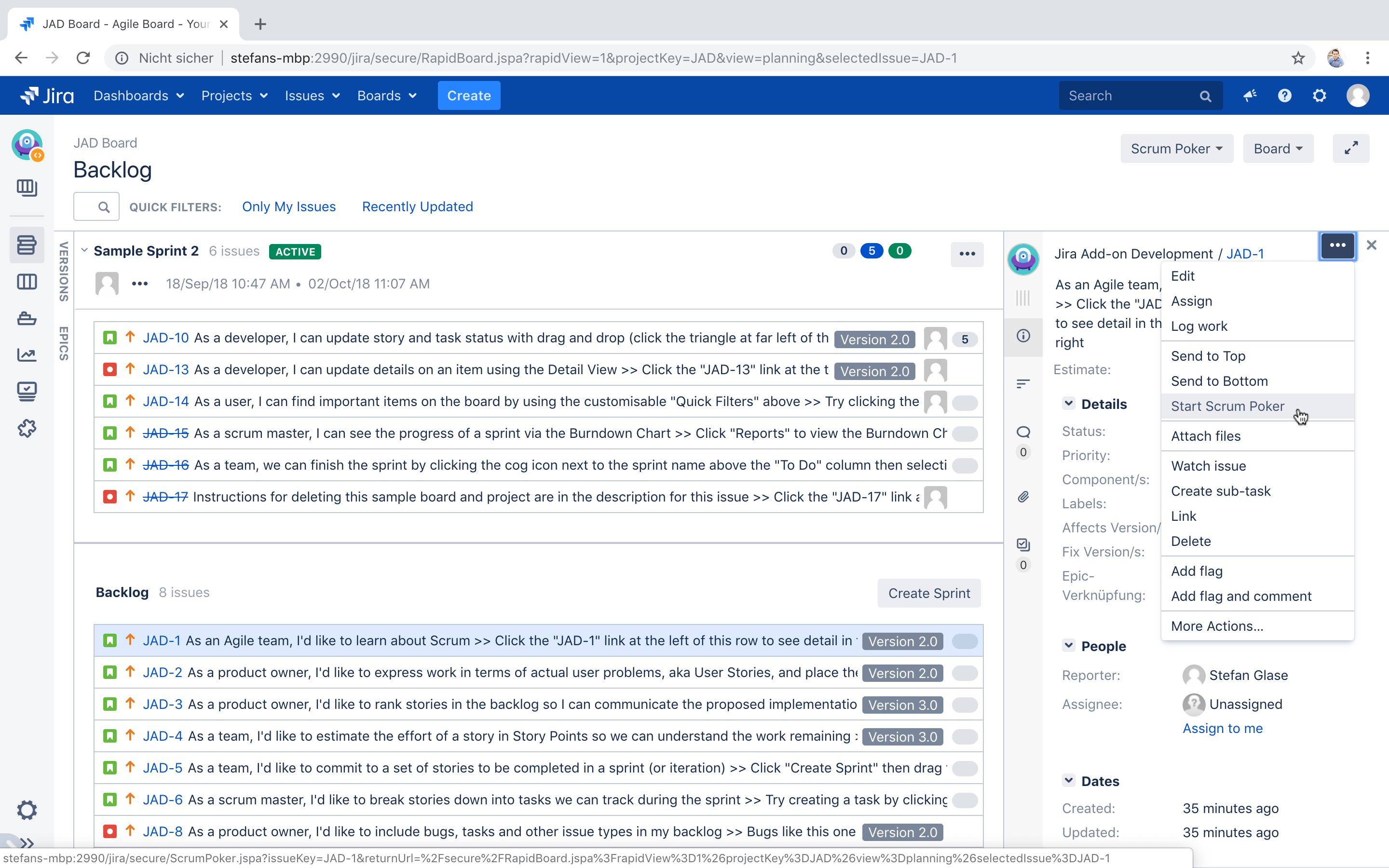Scrum Poker for Jira
User Guide
Start a Scrum Poker session
This page describes how to start a new Scrum Poker session.
Preconditions
A Scrum Poker session can be started by every logged-in user for any estimable issue from the issue detail page if the following requirements are met:
- the user may see the issue
- the issue is in an editable state
- the issue has the field that holds the estimation
- the project has Scrum Poker activated
Choose your preferred way
To start a Scrum Poker session you can find two possible ways on the issue detail page:
First there is a button labelled Start Scrum Poker in the upper right side of the page and second there is a menu entry in the actions dropdown as shown in the following screenshot:
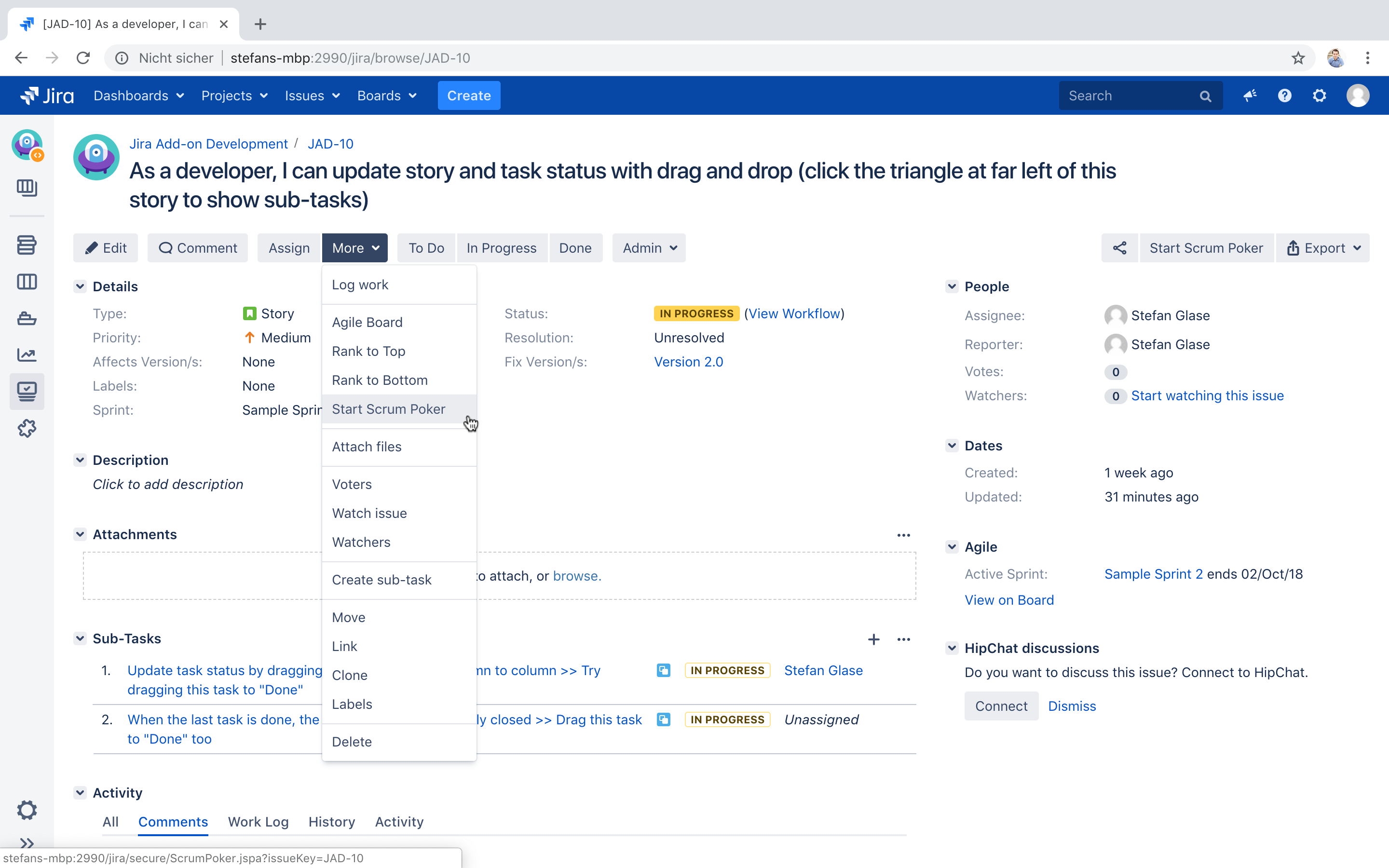
Another way to start a Scrum Poker session is available from the context menu of any estimable issue. This is the preferred and easiest way when browsing the backlog of an agile board in Jira. See the following screenshot on how to get there: